I use this filter so that I can manage my inbox in outlook. It means that once I’ve read a message, it isn’t shown unless I flag it. I also have a filter that keeps todays mail shown too.
Adding the “Change View” option to the quick launch bar makes changing between views less painful. Go to the “View” ribbon and then right click “change view” and “add to quick access toolbar”: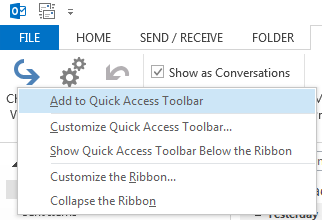 Select “Manage Views”:
Select “Manage Views”: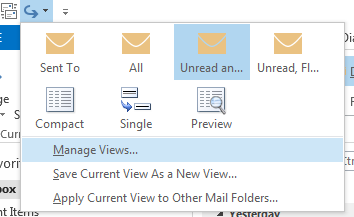 Select New, and give it a name, hit ok:
Select New, and give it a name, hit ok: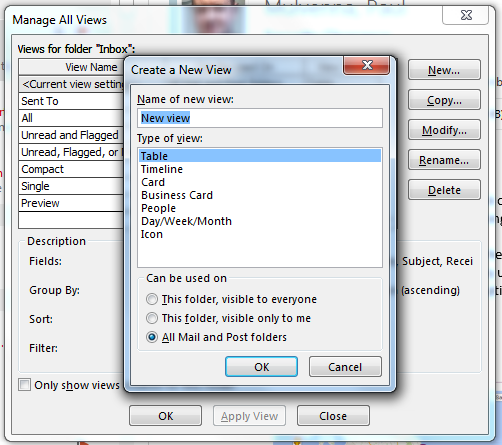 Select “Filter”, and enter one of these:
Select “Filter”, and enter one of these:a) Only unread and flagged:
(“urn:schemas:httpmail:read” = 0) OR (“http://schemas.microsoft.com/mapi/proptag/0x10900003” > 1)
b) Unread, flagged and todays messages:
(“urn:schemas:httpmail:read” = 0) OR (“http://schemas.microsoft.com/mapi/proptag/0x10900003” > 1) OR (“urn:schemas:httpmail:datereceived” >= ‘Today’)
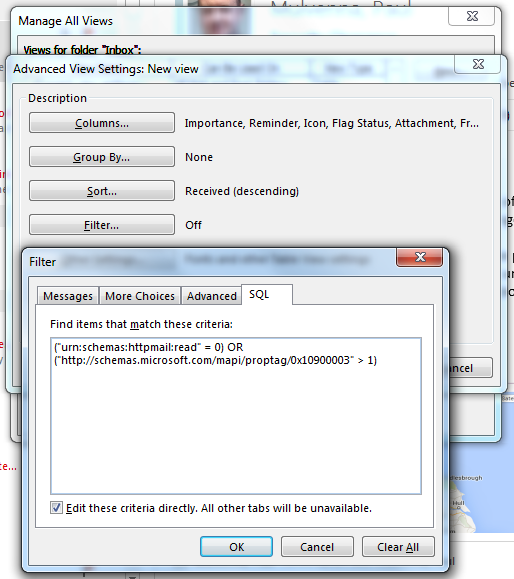 Hit OK a few times and then select you view. Sorted.
Hit OK a few times and then select you view. Sorted.