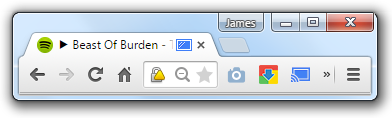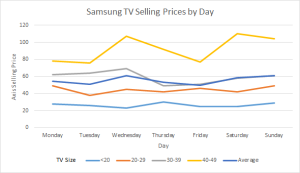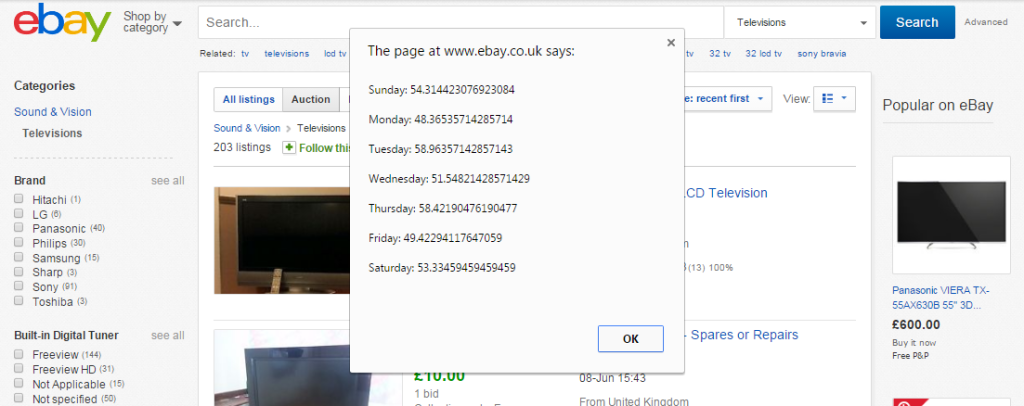SpotMini
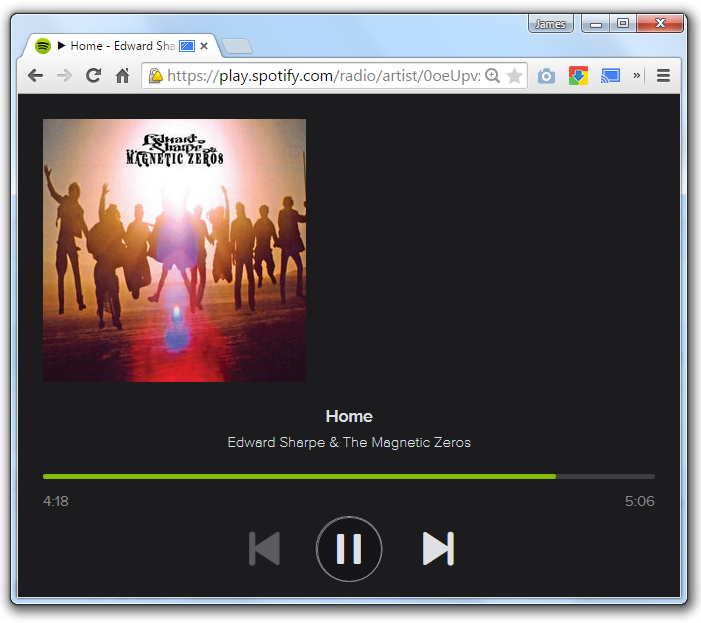
Here’s the code:
if (typeof spotTgShown == 'undefined') {
var spotTgShown = true;
};
function spotTg() {
if (spotTgShown){
spotTgShown = false;
spotSm();
} else {
spotTgShown = true;
spotLg();
}
};
function spotSm() {
$('now-playing').setStyle('right', 'auto').setStyle('left', '0');
$('main-nav').setStyle('visibility', 'hidden');
$('main').setStyle('visibility', 'hidden');
$('suggest-area').setStyle('visibility', 'hidden');
$('now-playing-widgets').setStyle('visibility', 'hidden');
$('now-playing').setStyle('width', '100%');
$$('body').setStyle('overflow', 'hidden');
$('wrapper').setStyle('min-width', '0px');
};
function spotLg() {
$('now-playing').setStyle('left', 'auto').setStyle('right', '0');
$('main-nav').setStyle('visibility', 'visible');
$('main').setStyle('visibility', 'visible');
$('suggest-area').setStyle('visibility', 'visible');
$('now-playing-widgets').setStyle('visibility', 'visible');
$('now-playing').setStyle('width', '');
$$('body').setStyle('overflow', '')
$('wrapper').setStyle('min-width', '');
};
spotTg();