Here’s a bookmarklet to let you know what the average price of items shown in eBay was on each day of the week.
- Drag eBayDayAvg to your address bar.
- Navigate to a completed and sold page on eBay.
- Click on the bookmarklet.
It’s probably best to run it on a page with the max results as high as possible, and try it on a few pages. Also limit the page to display the most relevant items.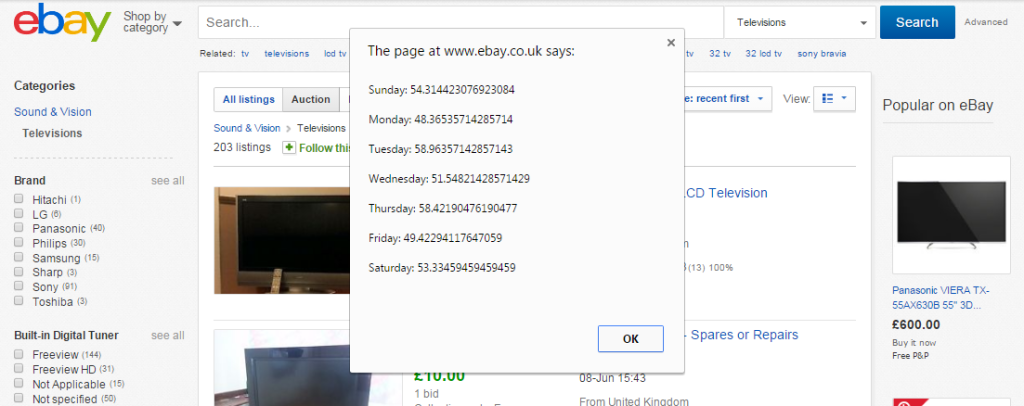
Here’s the code:
msg = '';
days = ['Sunday','Monday','Tuesday','Wednesday','Thursday','Friday','Saturday'];
items = {0:[],1:[],2:[],3:[],4:[],5:[],6:[]};
$('.sresult ').each(function() {
title = $(this).find('.lvtitle').text();
if (!(title.includes('fault') || title.includes('spare') || title.includes('issue') || title.includes('damage'))){
price = parseFloat($(this).find('.lvprice').text().replace('£', ''));
date = new Date(Date.parse($(this).find('.timeleft').text() + ' ' + new Date().getFullYear()));
items[date.getDay()].push(price);
}
});
for(item in items) {
if (items[item].length > 0) {
msg += days[item] + ': ' + items[item].reduce(function(a, b){return a+b;}) / items[item].length + '\r\n'
}
};
alert(msg)